settings
children
With Famly since
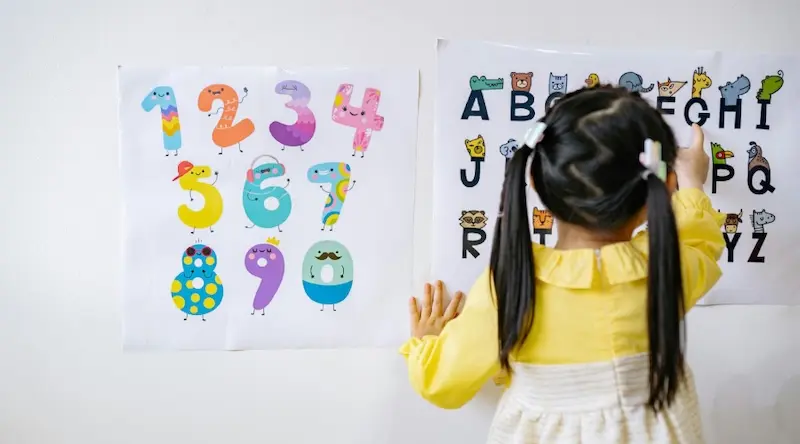
AI in Early Childhood Education: The Do’s and Don’ts
If you read my article, AI in early childhood education, then you know how myself, and Famly, feels about Artificial Intelligence (AI) in the classroom - it can be helpful, and used as a tool, but it should never ever replace the role of an educator. Never.
However, we do think it can be a really helpful tool when used in the right way. For instance, one of Famly’s most-loved features is a writing assistant (which is AI) called Sidekick.
I thought Frogstreet summarized Famly’s thoughts and feelings perfectly: “Despite advancements, AI inherently lacks the contextual understanding and nuanced comprehension characteristic of human educators and experts, making errors inevitable. Thus, while AI in early childhood education offers invaluable assistance to educators, it must be supplemented by human oversight to navigate nuanced situations effectively and mitigate the risks of misinterpretation or misrepresentation.”
Today, I’m here to talk about how AI can support early childhood educators in lesson planning.
Before I dive right in, if you need a refresher or overview of what AI is, you can click on that article above, and get all the basics you need to know!

Benefits of AI powered lesson planning
Planning lessons for the week can be time-consuming
Lesson planning is unavoidable. It simply has to be done. But, it can be time consuming making sure that activities throughout the week are helping the kiddos develop in all areas - math, speech, social skills, emotional regulation, motor skills, cognitive reasoning, etc.
Simply, AI can automate routine tasks such as resource organization, activity planning, and progress tracking. This is a huge advantage because it allows teachers more time to spend face-to-face and interacting with the children.
Continuous improvement
We can’t deny that there are some nursery rhymes, children's books and games that will always be classic favorites, like The Very Hungry Caterpillar, or Dr. Seuss, or The Wheels on the Bus, or Duck Duck Goose, etc.
However, as research and new professional resources continue to come out, AI can help enhance those classics so that the latest research, trends and teaching strategies can be incorporated in those “oldies, but goodies.”
Get inspiration!
Teachers are planning lessons and activities for young children every single day. It can be hard to think of new ideas. Of course it is okay to repeat activities, but it’s always nice to have a new idea occasionally.
Teachers frequently search Pinterest, or Teachers Pay Teachers, or follow specific Instagram accounts and blogs or talk to the teachers next door to get ideas and inspiration for their classroom.
AI simply automates all that time-consuming research. It is fast and tailored exactly to what type of activities you are looking for. Instead of going to a variety of websites and platforms, it is all found in one place.

Personalized learning plans
As we know, early childhood development and growth is not one size fits all. The pace of learning is different, and the activities that resonate or “click” for each child are also individualized.
Many times, a child’s interests affect how easily it is for them to grasp a new concept. For instance, maybe Chloe is struggling to count to 10 when doing an activity in the classroom. But, she loves playing outside and being in nature, so when using leaves or twigs or rocks, she is more interested in learning how to count.
AI can help create personalized learning plans for each child, taking into account their individual strengths, weaknesses, interests, and learning pace. It can be hard to plan activities around so many different interests and hobbies, especially if you don’t know much about them. Let’s say Chloe loves the movie Cars, but the teacher hasn’t seen it. Asking AI to come up with Cars-themed activities could be really helpful to Chloe’s learning.
How to use ChatGPT for preschool lesson planning
It’s all about the prompt
AI is pretty impressive, there is no doubt. But, it isn’t perfect and the quality of the output actually depends a lot on the quality of the input. Let me explain what I mean.
If you were to type into ChatGPT, “What are some preschool activities I can do today?,” you will get a pretty long answer.
If you type, “What are some motor skill activities for preschoolers?,” you will get a bit more of a specific answer, but still pretty generic.
The big ideas
When you input a prompt, or ask ChatGPT to do something, you need to be as specific as possible. For example:
“Can you please recommend 2-3 activities for toddlers that will use their gross motor skills? I would like the activities to happen inside my classroom. Some materials that I have are googly eyes, pipe cleaners, markers, construction paper, rulers. But, you do not need to limit your suggestions to those materials because I do have a lot more in my classroom. I would like the activities to require the children to play and interact together so they can also develop social skills.”
The suggestions AI gives you will be much more satisfactory when you are as specific as possible when describing what you want. This is what I mean when I say the quality of the output is largely dependent on the quality of the input when using ChatGPT.
Don’t forget that you can continue the conversation. Let’s say ChatGPT suggests an activity that you do like, but you don’t have one of the materials that it requires. You can say, “I like the skills and development areas that this activity focuses on, however, I do not have hot glue. Can you please suggest an activity that focuses on the same skills, but does not require hot glue?”
I definitely recommend playing around with ChatGPT to strengthen your prompts. As you do, using AI to create lesson plans will become less and less time-consuming.
Famly’s activity library
Famly has an Activity Library feature that is super collaborative. Think of this as your library of individual lessons that make up your lesson plan. You can:
- Upload your favorite activities: Your activities will always be there when you want to put them in the lesson plan again.
- Add key information: Add all the details so you remember exactly what to do next time. Include photos, purpose, items needed for the activity, and description to the activity, explaining the value of each activity to your students.
- Add activities to your lesson plan: Easily bring your lesson plan to life for the classroom each week
- Clone your lesson plan: Save even more time! By cloning lesson plans, the whole planning got much more efficient and quick.
- Post lesson plans to families: One way to communicate and collaborate with parents! Share with families the lessons and activities their children will do ahead of the coming week
- Access activities that other teachers have uploaded - which are searchable by child age, learning area and keywords! With their inspiration, and the additional support of AI, you will always have access to new activities, activities that incorporate specific interests, or development areas. You will never run out of activities that the children will love!
Some other AI for lesson planning resources:
- AI and Lesson Planning by SETC Special Education Technology Center
- Lesson planning with AI: Save time and get ideas by Ditch that Textbook
- Ways teachers can use artificial intelligence for lesson planning by Brittany Washburn
Plus, read our free guide, and learn everything you need to know about AI and how it can transform your childcare business and quality of care!
.webp)
Please note: here at Famly we love sharing creative activities for you to try with the children at your setting, but you know them best. Take the time to consider adaptions you might need to make so these activities are accessible and developmentally appropriate for the children you work with. Just as you ordinarily would, conduct risk assessments for your children and your setting before undertaking new activities, and ensure you and your staff are following your own health and safety guidelines.
Your personal writing assistant
Fix spelling, grammar, and improve the tone of every message and newsfeed post. All with Sidekick.
Learn how Sidekick works




.jpg)

.webp)



