settings
children
With Famly since
Financial stress takes up a lot more space in early education than it should.
First and foremost, it’s because there's rarely enough money as you need (and deserve). But tackling that monthly budget also includes the time and effort required to keep track of fee collections, funding applications, tax info, and any other administrative necessities. It can be a lot — and it takes you away from all the reasons you got involved in early education.
But the good news is, there’s a whole host of digital tools that can help you tame these problems, and save loads of time and money along the way. The right child care software can help you cut down on monthly costs, boost your profits, and brighten your long-term financial forecast.
It does this in four key ways:
- Making it easier for parents to pay their bills on time
- Optimizing your payroll costs and shift schedules to match the children enrolled
- Generating projections of your future operating expenses for the coming months
- Helping you secure new sources of funding for your child care center
In this article, we’ll walk through these points one by one, to explore how child care software plays a part in giving your business a stronger financial footing. We’ll explore the features that make it happen, and how they might look in action at your own program.
Ready to boost that bottom line? Let’s get into it.

Make billing a breeze, and get money in faster
The single most important thing you can do for your finances is making sure you get paid consistently and on time. Automated, in-app billing through child care software makes all the difference here.
At FLEET Early Learning Station, the weekly billing process takes just 30 minutes thanks to Famly Pay. Taylor Stacks, the administrator and office manager at FLEET, handles their weekly billing. Here’s how it works for her:
- Every Wednesday, Famly Pay automatically generates a digital bill for each child at FLEET.
- Taylor reviews the auto-generated invoices, hits ‘send’ in Famly, and FLEET’s families automatically receive the invoice in their parent app.
- Parents can pay early if they like, or just let the payment auto-process on Sunday evening.
This simple process not only cuts down Taylor’s own workload, but also allowed her to reclaim more time in her weekends to share with her family. “I looked for one last time this Sunday, and it was so nice to see ‘zero bills due’ on the screen,” she says.
And because these payments go through automatically, the FLEET team no longer have to chase down parents for missing tuition fees. When it’s easier for parents to pay their bills, you’re able to cut down on loads of outstanding debt, and time spent tracking down late payments. This means more reliable income, and a more stable budget.
Melanie in New York told us how automated billing functions helped her business:
“With Famly, the entire billing process is automated. We bill families through it, they pay us through it, we send reminders through it. The process is so simple that some families have begun paying tuition early."
Melanie, Brooklyn, NY
The big ideas
Fit your monthly expenses to match your enrollment
In child care, tuition is what brings in your revenue, so you’ve got to make sure your enrollment is as high as possible. More children means more income.
If crunching numbers is your passion, you can calculate your operating expenses by hand, or by wrangling a huge Excel spreadsheet. But most people prefer to save their time for other tasks, and let child care software (like Famly) run those calculations automatically. It also presents this data in clear, easy to read graphs, so you can get control over your occupancy and staffing numbers at a glance.
With Famly, you can:
- See which rooms need fewer staff members because of lower attendance
- Identify which days are continuously slower, so you can accommodate more children and earn extra fees
- Immediately see when there are openings for new enrollments from your waitlist
- Make sure your current enrollment numbers meet your payroll and operating budget
- Generate occupancy reports, to understand your occupancy both by a percentage of your max capacity, or by your full-time equivalent (FTE)
With digital tools like these, it’s easy to get a new level of financial savvy when running your child care program. At the end of the day, these features can translate to saving hours of work, and thousands of dollars in your budget.
And over time, you can even start to get predictions of your expenses for the future. More on that below.
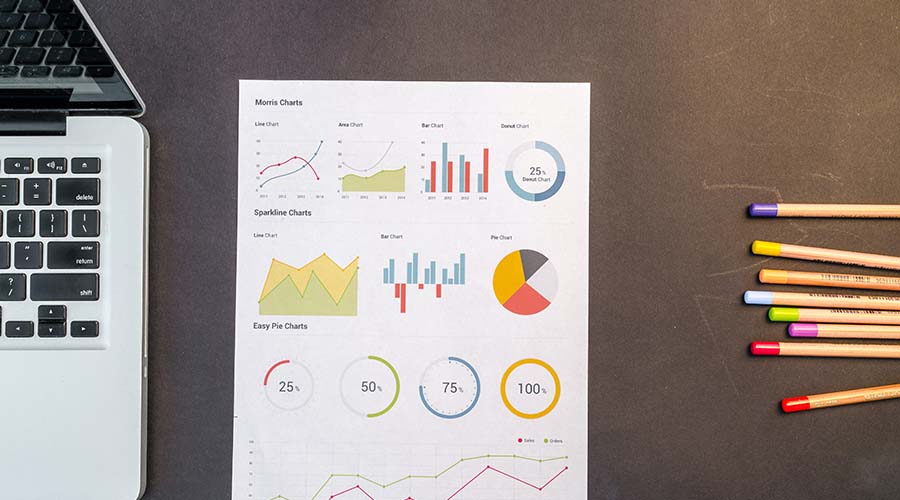
Get a glimpse into your financial future
What if you could get a weekly weather forecast, but for how your child care program’s finances are going to look in the next few months?
With the right digital tools, you could actually call up that forecast right now.
As you’re using child care software, you’re also building up a valuable cache of data about the trends of your expenses and operating budget. Child care software can recognize patterns within that data, and generate simple charts that give you an easy-to-grasp forecast of what your income and expenses might look like in the future.
These financial forecasts can give you a clear insight into things like:
- What your attendance will look like in the coming weeks and months
- Which classrooms will be the most full, needing more staff to stay within ratio
- When you can expect open spots in classrooms, so you can optimize your enrollment
- How much tuition income you can expect in the busy months, as well as the slow periods
When you’re able to know things like that, you can start to plan your budget months in advance. This can make for huge peace of mind, and help you make sure your child care program’s finances are secure and healthy for the future.

Secure new sources of funding for your child care program
American child care providers may rely on a tapestry of funding sources, including parent tuition, government funding, state subsidies and grants from nonprofits and philanthropies.
Depending on the funding sources at your own program, child care software comes with functionalities that can make it easier to keep track of your current funding sources, as well as securing new ones.
Here are two ways that happens:
- Keeping your paperwork in order makes it easier to capture new grants. If you receive funding from state subsidies or private foundations, it’s a huge advantage to have all your financial details archived, organized and easy to access from any smartphone or tablet at your center.
- ECE finance expert Louise Stoney explains: “Effectively managing debt also requires reconciling the dollars received from government or philanthropy with what was actually billed for each child, to make sure you don’t have any accounting errors. In many cases there is a limited amount of time to correct errors, after which funds may not be recovered.”
- Customize the software to suit your own billing needs. Perhaps you’ve got a lot of parents who only bring their children in for half-days. Maybe you’re applying for a big local grant, and you need to include that in your annual finances.
Often, child-based subsidies depend on individual children’s circumstances, so you’ve got to be able to reflect those discounts across your organization. Because of that, you’ve got to look at whether this software suits the way your child care center works. Can you customize the finance and billing features, to accurately reflect your funding sources? This is a critical area where the software needs to adapt to your needs — not the other way around.
But which child care software does it best?
With so many digital tools to pick from, it can be tough to decide which one is the best fit for you. That’s why we’ve published the Savvy Buyer’s Guide to Child Care Software. It’s packed full of key questions and considerations, which will help you decide what features and functionalities mean most for you, and work best for your child care program.
Take the Famly product tour
Take an interactive tour of our easy-to-use early childhood platform, and see how Famly takes your center to the next level.
Take the tour








